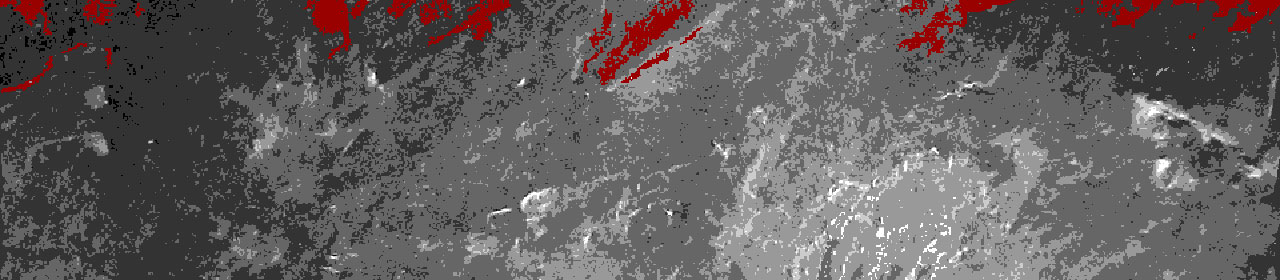Light Debian
My aim after being given old computer is to see if they can be used for anything light usage.
All I intend to do is:
- Install a light weight GUI desktop.
- Quick wipe the disks for security.
I could mange this with many different distros and with many different tools. I am not interested in wiping sensitive data as the stuff that was on the machine before isn't that sensitive). I have chosen to:
- Install light Debian (Easy and many packages can be installed to use for anything).
- Use wipe to clear the disks after installing (I'm not that worried about the nature of the data previously on the machine).
I am basing this on an older document here: The perfect light Debian with Fluxbox There are a couple of changes needed.
Steps
Download a net install (as long as you have internet access for the machine). This is faster than getting a CD.
Install the base system as you wish without selecting any graphical desktop etc...
Run these commands:
Basic X server:apt-get install xserver-xorg x-window-system
Fluxbox Window manager:
apt-get install fluxbox fluxconf
X desktop manager (starts x on boot and provides authentication prompt).
apt-get install xdm
Debian x configuration script:
apt-get install xdebconfigurator
run the debian configuration script
xdebconfigurator
Restart and you can now use fluxbox to install any extra software you want. A good place to start is with installing synaptic.
wipe
To wipe the unused space on the disks (just to keep things safe from off the shelf recovery software).apt-get install wipe
dd if=/dev/zero bs=1024 of=/home/KRAP
wipe -q /home/KRAP
audio
For some reason the default audio set-up isn't quite right with the debian business card... bits are missing.apt-get install alsa-utils alsa-tools alsamixergui
Configure the volume (as user) (you will most likely need to turn op "PCM" and "Master"). Then (as root) save the configuration:
alsactl store