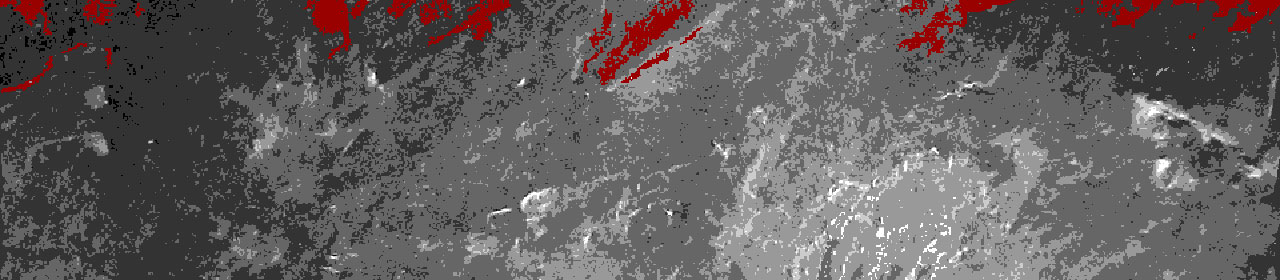Ubuntu 10.10
Upgrade Install
A much slower process (helped by the pure popularity of Ubuntu 10.0) of upgrading from my previous 10.04 installation to my 10.10. In all honesty due to the popularity of the new version I would have been faster doing a fresh install (as I did with the laptop) and reinstalling all the required packages.
If I had waited a few days I'm sure this would be a lot faster and easier. The regular upgrade methods are covered in the Maverick Upgrades documentation.
I came to the conclusion that to upgrade my desktop on release day using the one click option was not going to work. Instead I opted to do these steps:
- Check prerequisites
- Get the install CD image from bit torrent (this is faster and more reliable than the canonical servers which were swamped)
- Run the update based on packages on the CD
- Customise the install
Prerequisites are covered in documentation by canonical in detail starting with Get Ubuntu Desktop Edition Upgrade and the Upgrade Notes.
First important step is to clean out any software that might cause conflicts, follow the page on the Clean Upgrade page.
The detailed documentation I used was on the Upgrading Using the Alternate CD/DVD. My only suggestion is you need to create the directory in which to mount the CD.
And then to get my new top browser on the machine:
apt-get install chromium-browser
One important thing to make the chromium browser useful is AddBlock for google chrome. This is the chome implementation of the firefox add block plus.
Sun java and flash on the machine:
apt-get install sun-java6-jre sun-java6-bin
apt-get install flashplugin-installer
apt-get install skype
Installing the latest jalbum (for my image gallery) was easy given I had previously sorted out the java issues:I found I had to remove the existing open-jdk and install the sun-jdk before the package would work.
The proof was in:
/usr/bin/java -version
If
this comes up with open-jdk (or something about the open implementation)
then most applications will not work properly if
they expect the sun java implementation. If you have difficulty look at the Ubuntu java documentation.
Fresh Install
My notes from installing Ubuntu 10.10 on my laptop (which I can reformat and reinstall without worry). I mostly use the laprop for odd bits of work, casual web use and playing videos/DVDs etc... and the occasional presentation.The disk is already partitioned with just:
- / root partition
- /home partiton
I installed from the CD, no surprise that this was as painless as it gets (if a little slower than I had expected).
Nicely the restricted drivers are installed for me.
Fist of all I hate having to type 'sudo' more than I need to. So I use it to change me to the root user.
sudo su
Update the apt sources to include the restricted, third party etc... locations (most of these seem to be enabled already in 10.04). Then update my local copy and install any updated applications and libraries.
nano /etc/apt/sources.listThen its time to install some applications that I like to use. the electric sheep screen saver and amsn so I can talk to people (I like the interface).
apt-get update
apt-get upgrade
apt-get install electricsheepSun java and flash on the machine:
apt-get install amsn
apt-get install sun-java6-jre sun-java6-binGoogle Chrome browser and skype are both available under the repository now.
apt-get install flashplugin-installer
apt-get install chromium-browser
apt-get install skype
One important thing to make the chromium browser useful is AddBlock for google chrome. This is the chome implementation of the firefox add block plus.For watching videos (mostly AVI files)
apt-get install gstreamer0.10-plugins-ugly gstreamer0.10-plugins-bad google-gadgets-gst gstreamer0.10-ffmpegOne last for the laptop. DVD, why! years after DVD has become the de-facto (and soon to be extinct) video format is there still a pain in the back side due to licensing (see this is DRM in the real world hurting the consumer and empowering the corperation):
apt-get install gstreamer0.10-plugins-ugly gstreamer0.10-plugins-bad google-gadgets-gst gstreamer0.10-ffmpeg
gksudo /usr/share/doc/libdvdread4/install-css.shAnd if you don't like the native media player:
apt-get install vlc